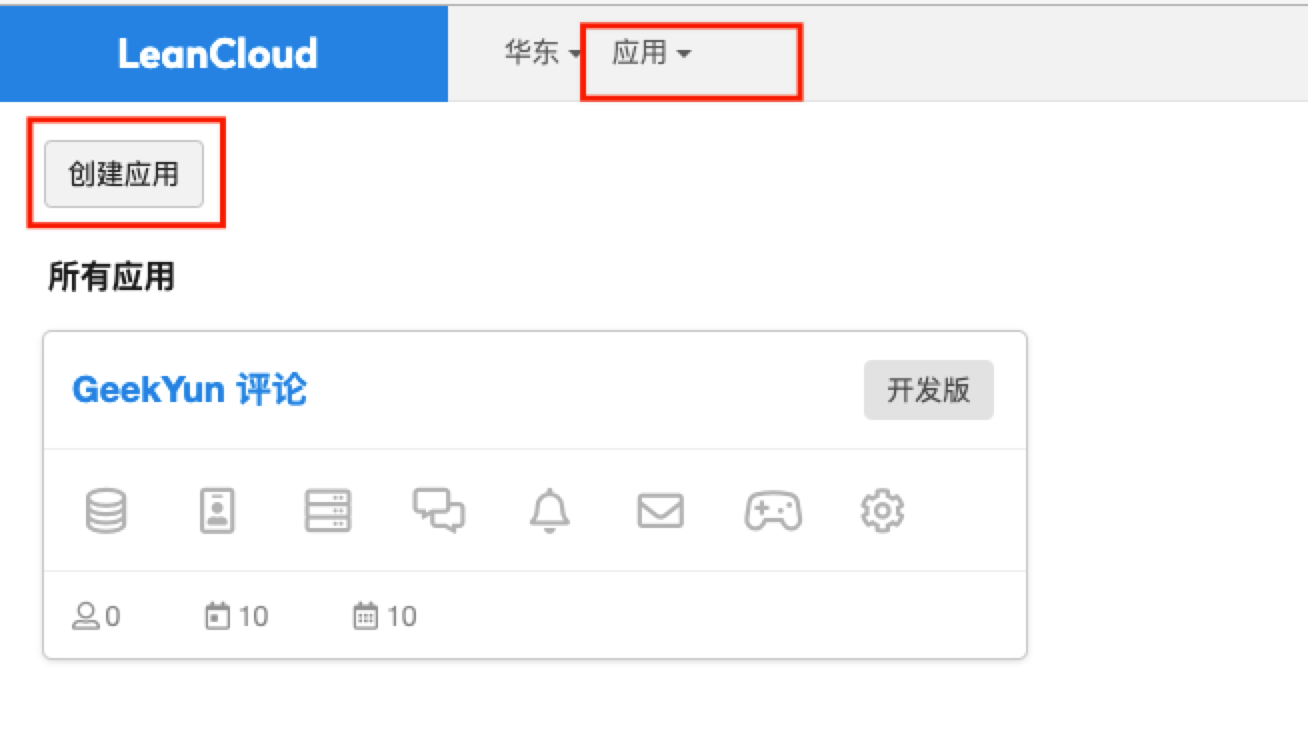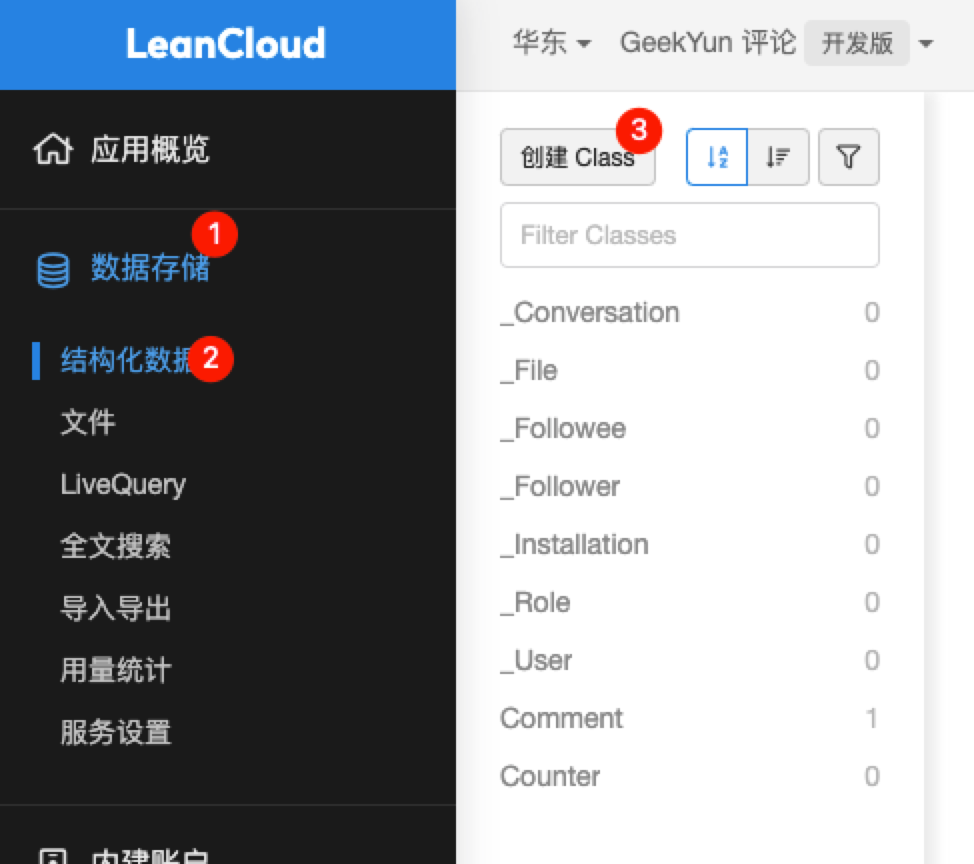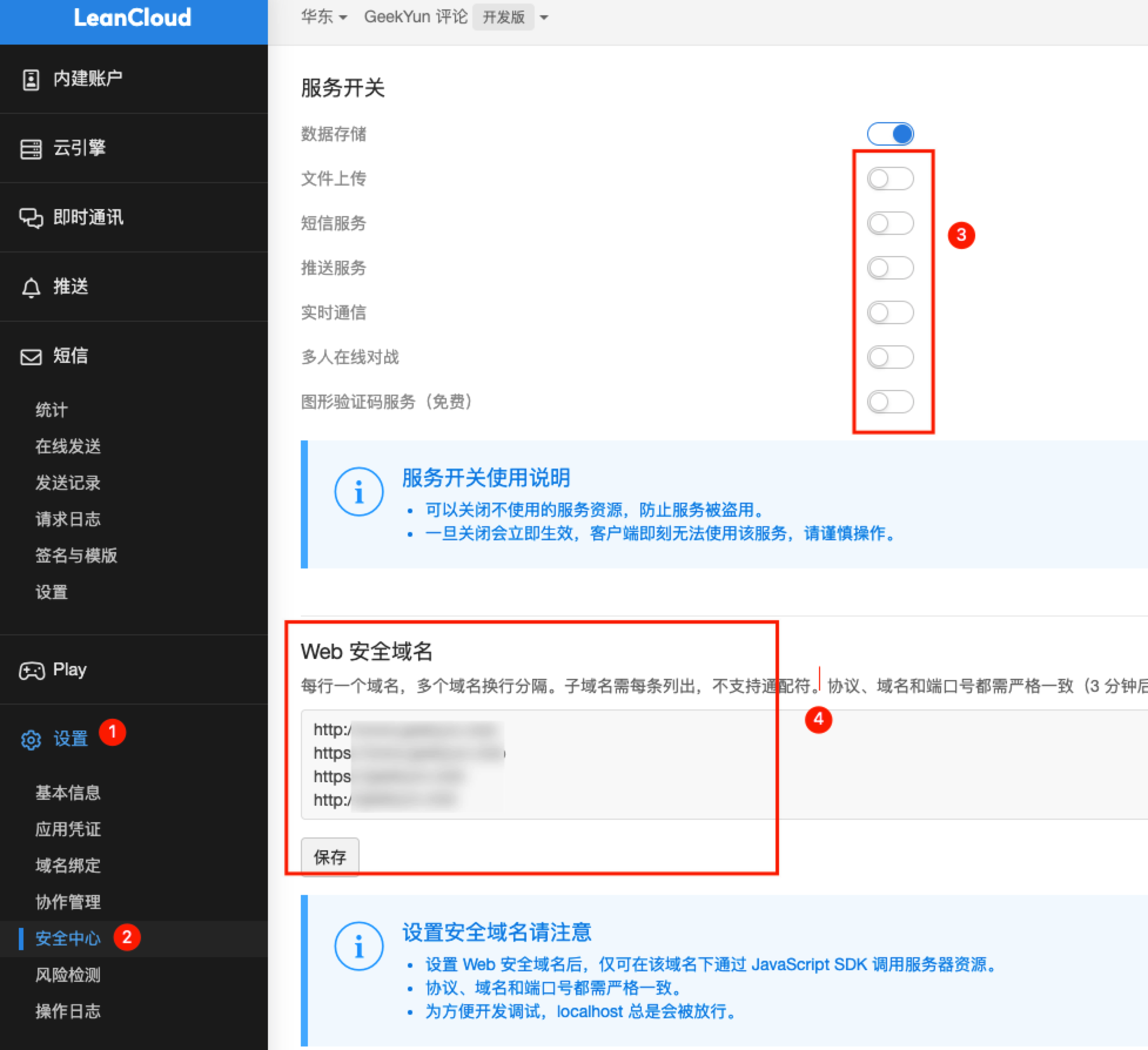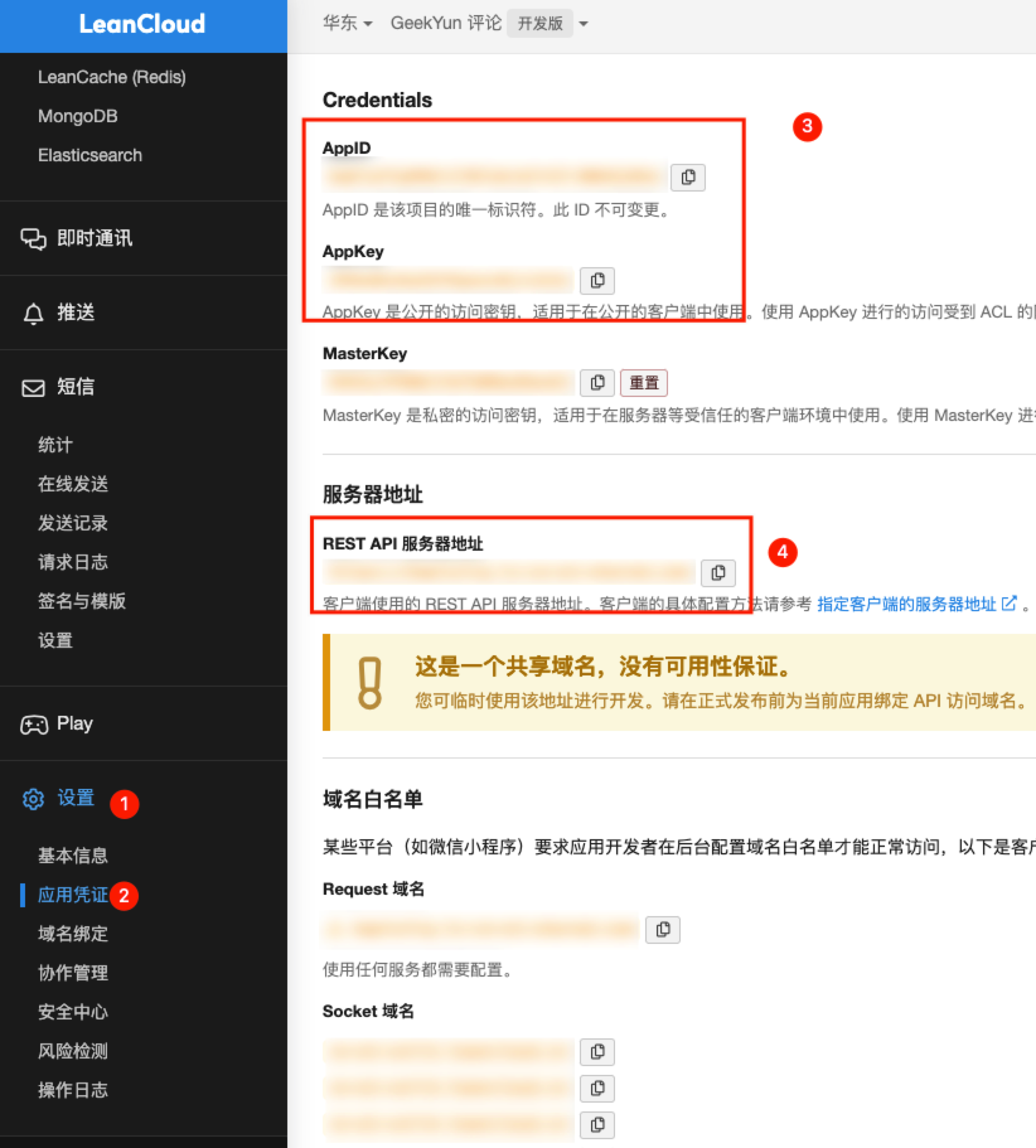1
2
3
4
5
6
7
8
9
10
11
12
13
| # Valine
# For more information: https://valine.js.org, https://github.com/xCss/Valine
valine:
enable: true
appId: '' # LeanCloud中复制的AppID
appKey: '' # LeanCloud中复制的AppKey
serverURLs: ''# LeanCloud中复制的REST API服务器地址
avatar: mm # gravatar style
meta: [ nick, mail, link ] # Custom comment header
pageSize: 10 # pagination size
visitor: false # leancloud-counter-security is not supported for now. When visitor is set to be true, appid and appkey are recommended to be the same as leancloud_visitors' for counter compatibility. Article reading statistic https://valine.js.org/visitor.html
comment_count: true # If false, comment count will only be displayed in post page, not in home page
recordIP: false # Whether to record the commenter IP
|